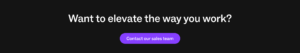Streamline Your Workflow, No Coding Skills Needed! You’re managing spreadsheets, CRM updates are piling up, and deadlines are fast approaching. What if you could automate all of this? Lusha’s brand new connectors to Zapier and Workato make it possible, offering an easy, no-code solution to streamline your workflow and save time. Designed for simplicity and […]
Streamline Your Workflow, No Coding Skills Needed!
You’re managing spreadsheets, CRM updates are piling up, and deadlines are fast approaching. What if you could automate all of this? Lusha’s brand new connectors to Zapier and Workato make it possible, offering an easy, no-code solution to streamline your workflow and save time.
Designed for simplicity and efficiency, Lusha’s API integrates real-time data enrichment directly into your systems. By automating your processes, you can eliminate time-consuming manual tasks and ensure that your records are always accurate and up-to-date. Whether you’re working in your CRM, spreadsheets, or other platforms, Lusha’s API allows you to enrich your data in seconds, keeping everything running smoothly.
In a recent webinar, Daniel Turgeman and Carolina Portela, two of Lusha’s Solutions Engineers, demonstrated how seamlessly Lusha’s powerful API can integrate into your workflow. If you couldn’t join us, don’t worry – we’ve got you covered. Read on to discover the highlights!
This feature is available exclusively for Scale users.
To learn more about upgrading and unlocking these powerful capabilities, contact our sales team.
Overview of Lusha API: Three Powerful API Types
Before diving into the new connectors, let’s start with a quick overview of Lusha API’s capabilities and the value it brings to your business.
Lusha’s API is designed to be flexible and easy to use, offering various options to suit different business needs. Here are the three main types of APIs and their capabilities:
- Person API
The Person API enables you to enrich complete contact data using just a single data point. For example, with only an email address or LinkedIn URL, you can retrieve details such as a person’s location, phone number, company, role, and more. Additionally, it provides detailed metadata for emails and phone numbers, including type, confidence levels, and Do Not Call (DNC) flags. You can enrich data for a single person or in bulk for up to 100 contacts at once. - Company API
The Company API lets you fetch enriched data about companies by querying the database using company name, domain, or industry. It provides valuable details such as revenue, employee count, location, and more, making it an essential tool for B2B organizations looking to improve account profiling and segmentation. Additionally, the Bulk option allows you to process up to 100 objects per request, helping reduce daily API usage and conserve your available credits. - Prospecting API
Lusha’s Prospecting API helps you find new leads by querying based on specific criteria like job title, seniority, and location. It’s ideal for prospecting, as it helps you quickly increase your list of qualified contacts based on your ideal customer profile (ICP). The API integrates seamlessly with your existing CRM to help you add fresh leads with detailed contact information.
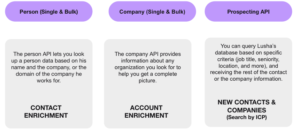
Use Cases: Automate and Enhance Your Workflows
Lusha’s API empowers businesses to automate several processes, saving time and reducing the risk of errors. It’s the kind of tool that quietly works in the background so you can focus on the big picture. Here are a few key ways it can help:
- Enrich Incomplete Profiles
Automatically enrich contact and company records within your CRM system. If you’re using tools like Salesforce, HubSpot, or Bullhorn or other applications , you can easily use the Lusha API to complete profiles with missing details, ensuring your team has accurate, up-to-date data to work with. - Spreadsheet Enrichment
Speed up data entry in your spreadsheets by automatically enriching contact and company information as you enter new records. This is perfect for teams that use Google Sheets or Excel for prospecting and lead tracking. - In-house CRM Enrichment (Webhooks)
Webhooks lets you automatically update your CRM system with new or updated data. This ensures that your records stay current without the need for manual data entry. - Waterfall Enrichment
If you’re consolidating data from various sources, you can use Lusha’s API to create a unified, enriched view of your contacts and companies.
Seamless Integrations with New Connectors
With the launch of new connectors on Workato and Zapier, integrating Lusha’s API into your workflow is now simpler than ever. These connectors let you quickly bring enriched contact and company data from Lusha into your favorite tools like CRMs, email platforms, and more without the need for coding or developer skills!
By automating tasks like prospecting, lead enrichment, and customer insights, Lusha helps keep your workflows running smoothly and ensures you’re always working with up-to-date information. And with a sneak peek at the upcoming Prospecting API, there’s even more potential to explore!
- Setup Requirements
To get started, all you need is a valid Lusha API key and an active account on Zapier or Workato. - Actions Available Using the Connectors
Once connected, you can use the Lusha connector to enrich both contacts and companies. Whether you need to update existing records or add new leads to your CRM, these connectors provide a smooth, automated process. - Use Cases Available Using the Connectors
- Automatically enrich CRM leads with new contact and company data
- Keep CRM records up-to-date by automating data enrichment for any updates
- Improve account profiling by adding detailed company insights.
For detailed setup instructions, be sure to refer to our knowledge base articles for Workato and Zapier.
Just Landed: New Google Sheets Integration
In addition to the Workato and Zapier connectors, Lusha now offers a Google Sheets integration that makes it even easier to enrich data within your spreadsheets. With just a few clicks, you can fetch accurate, real-time contact and company information directly into your sheets.
Sounds good? It gets better! Let’s deep dive into the benefits of this brand new integration:
- Easy Setup: Get started quickly without any technical expertise.
- Efficiency Boost: Eliminate the need for manual data entry and save valuable time.
- Up-to-Date Information: Ensure that the data in your sheets is always accurate and actionable.
- Cost-Effective: Use free tools like Google Apps Script to set up the integrationFor more information on how to set up the integration, visit our knowledge base article, here!
Maximize the Power of Lusha API for Your Business
Lusha’s API provides a powerful way to work faster, enrich CRM records, and automate processes with no code required. Whether you’re using it to enhance incomplete profiles, enrich data in real-time, or integrate seamlessly with your existing tools, Lusha’s API brings significant value to your business.
Important Guidelines to Remember:
- Authorization: Always ensure that you have a valid API key before making requests
- Data Mapping: Ensure your request fields (e.g., name, domain) align with the required parameters for accurate results
- Updates & Maintenance: Regularly review and update your integrations to accommodate any changes in the API
- Support Resources: If you need help with advanced use cases or troubleshooting, Lusha’s API documentation and support team are here to assist.
Want to elevate the way you work?
Contact our sales team for all the details on pricing and setup, and discover how integrating Lusha API into your operations can boost efficiency, accuracy, and give you a competitive edge.
Don’t wait; get started today and take your business to the next level!